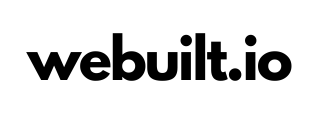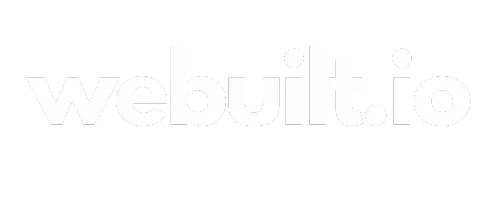Free Resources for your Business

How to delete a google workspace account
How to Delete a Google Workspace Account: A Step-by-Step Guide
If you're looking to delete a Google Workspace account, it's important to do it correctly to avoid losing important data or access to essential tools. In this guide, we'll walk you through the process of permanently deleting your Google Workspace account, ensuring a smooth transition without any unexpected complications.
Why You Might Want to Delete a Google Workspace Account
There are several reasons why businesses or individuals choose to delete a Google Workspace account:
Downsizing or Closing a Business: No longer needing multiple user accounts.
Switching to a Different Service: Migrating to another productivity platform.
Cost Management: Reducing expenses by eliminating unused accounts.
No matter the reason, it's crucial to follow the right steps to avoid data loss or account recovery issues.
Important Things to Know Before Deleting
Before you proceed, keep these key points in mind:
Data Loss is Permanent: Deleting an account permanently removes all emails, files, and calendar events.
No Recovery: Once the account is deleted, it cannot be recovered.
Impact on Linked Services: Any third-party services linked to the account (e.g., CRM tools, cloud storage) will lose access.
Make sure to back up important data before taking any action.
Step-by-Step Guide to Deleting a Google Workspace Account
Step 1: Backup Your Data
Before deleting the account, it's crucial to back up all essential data. Use Google Takeout to export emails, Drive files, and other relevant information.
Step 2: Log in to Google Admin Console
Go to the Google Admin Console and log in with your admin account credentials. Only admins have the authority to delete accounts.
Step 3: Navigate to Users Section
In the Admin Console dashboard:
Select Users from the main menu.
Find the account you want to delete.
Step 4: Delete the Account
Click on the user’s name.
Select More actions (three vertical dots) and choose Delete user.
Confirm the action.
Step 5: Confirm Data Deletion
After confirming the deletion, the account and all associated data will be permanently removed. Make sure you’ve backed up everything you need beforehand.
What Happens After Deleting the Account?
Email Address Becomes Available: The deleted email address can be reassigned to another user.
No Access to Google Services: The user will lose access to all Google services linked to the account, including Gmail, Drive, and Calendar.
Subscription Adjustment: Your Google Workspace subscription will be adjusted automatically, reflecting the reduced user count.
Alternatives to Deleting a Google Workspace Account
If you're unsure about permanently deleting the account, consider these alternatives:
Suspending the Account: This keeps the data intact but disables the user's access.
Transferring Ownership: Reassign files and emails to another user before deletion.
Final Thoughts
Deleting a Google Workspace account is a straightforward process, but it's vital to proceed with caution. Make sure to backup all essential data and consider the impact on your team and linked services. If you're uncertain, consult with a Google Workspace admin expert or your IT team.
For more tips on managing Google Workspace or other digital tools, check out our blog for the latest guides and updates!
Frequently Asked Questions (FAQ)
1. Can I recover a deleted Google Workspace account?
No, once an account is deleted, it cannot be recovered. Make sure to back up all data before deletion.
2. Will deleting a Google Workspace account free up storage?
Yes, deleting the account will free up the storage space associated with that user.
3. Can I transfer data before deleting the account?
Yes, you can use Google Takeout to export emails, Drive files, and other data. Alternatively, transfer ownership to another user within your organization.
Need Help Managing Your Google Workspace?
At Webuilt, we provide expert support for managing digital tools, including Google Workspace. If you need help with account management or transitioning to new platforms, contact us today! By following this guide, you can confidently delete a Google Workspace account without losing valuable data or disrupting your business operations.
Our Mission And Approach
Mission
Our mission is to help construction companies save time, increase profitability, and grow responsibly by providing expert bookkeeping, estimating, marketing and system services
What Makes Us Different

Fast
We strive to have our turn around times less then 24 hrs

Accurate
We are detailed and through with our services

Experts
We have the need certifications for our services

Have any Questions?
No hesitation, we can help you with a free Consultation
At webuilt we provide services to help our clients save more time, reduce over head cost and make more money.